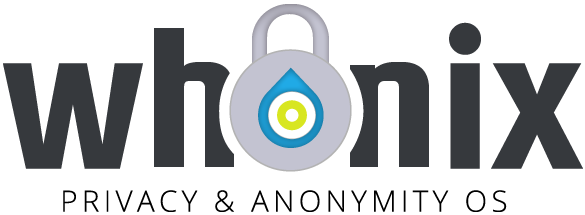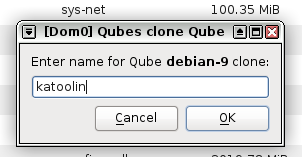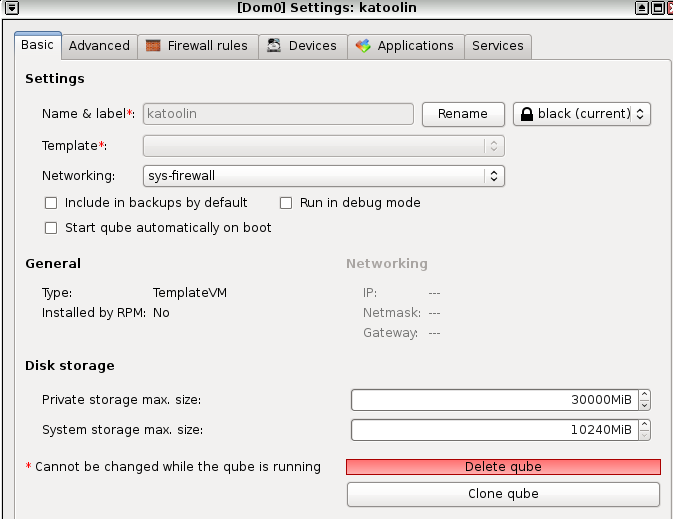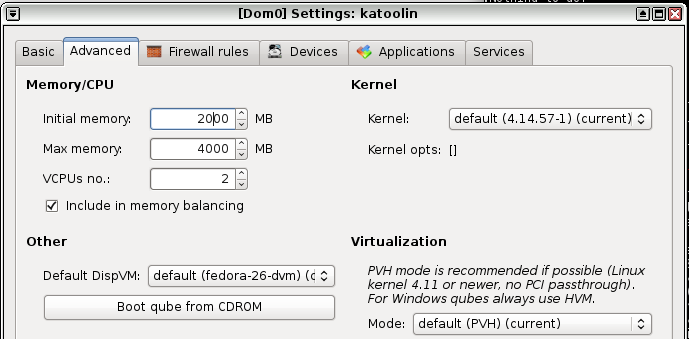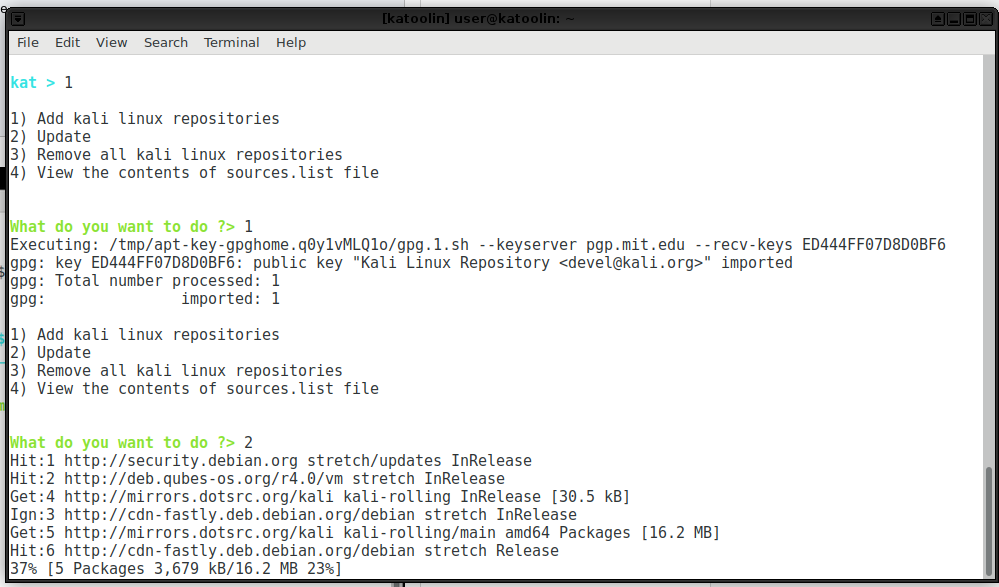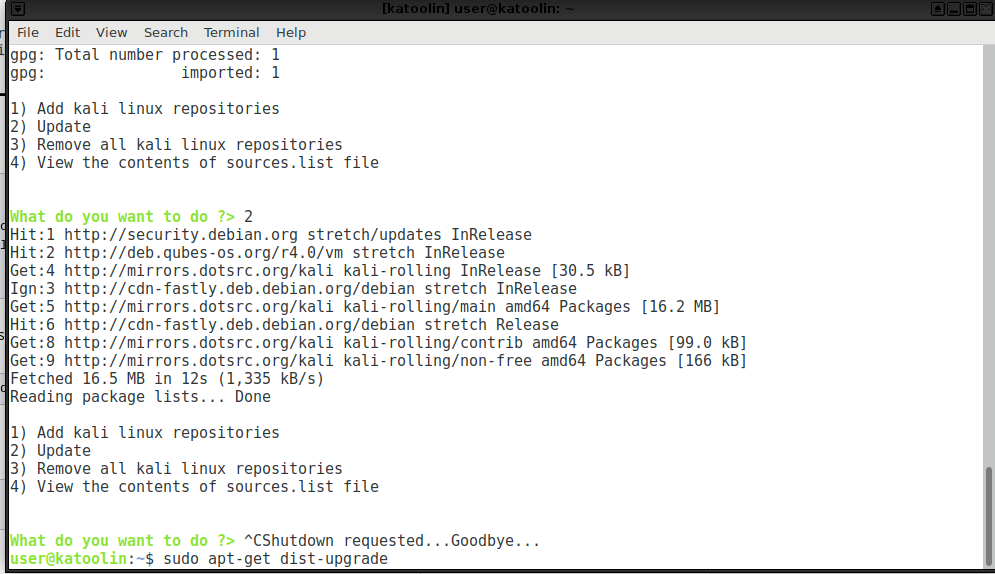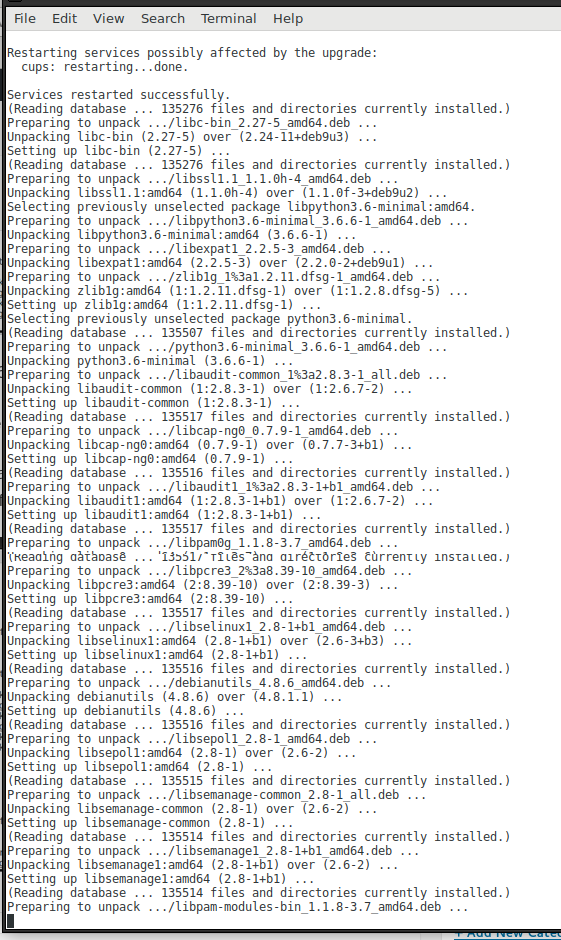CCSP SP 800-145, The NIST Definition of Cloud Computing | CSRCNIST Cloud Computing Standards Roadmap – NIST.SP.500-291r2.pdfThe NIST definition of cloud computing – nistspecialpublication800-145.pdfNIST Special Publication 800-88, Revision 1: Guidelines for Media Sanitization | NISTGuidelines for Media Sanitization – NIST.SP.800-88r1.pdfSP 800-37 Rev. 2, RMF: A System Life Cycle Approach for Security and Privacy | CSRCSTAR | Cloud Security AllianceTop Threats to Cloud Computing: Egregious | Cloud Security AllianceCloud Controls Matrix | Cloud Security AllianceThe_Notorious_Nine_Cloud_Computing_Top_Threats_in_2013.pdfTreacherous-12_Cloud-Computing_Top-Threats.pdfWiley Test BanksOWASP Top 10 – 2017 – OWASP_Top_10-2017_(en).pdf.pdfCybraryHome | Cloud Security AllianceImmersive | CybraryStudy resourcesBusiness Impact Analysis WorksheetMicrosoft Threat Modeling Tool overview – Azure | Microsoft DocsDesktop as a Service (DaaS) – Cloud Desktop | CalligoData Leak PreventionTrike | octotrike.orgcloud-computing-benefits-risks-and-recommendations-for-information-securityOWASP Top Ten Web Application Security Risks | OWASP
SSCP SSCP Cert Prep: The Basics SSCP Cert Prep: 1 Access Controls SSCP Cert Prep: 2 Security Operations and Administration SSCP Cert Prep: 4 Incident Response and Recovery SSCP Cert Prep: 3 Risk Identification, Monitoring, and Analysis SSCP Cert Prep: 5 Cryptography SSCP Cert Prep: 6 Networks and Communications Security SSCP Cert Prep: 7 Systems and Application Security AES Crypt – GUI (Linux 64-bit)